
|
Sparrow / NmG
Wiki |
Sparrow /
E-MeterSparrow >> Service >> Electrical >> E-Meter IntroManual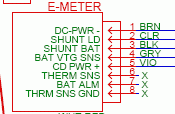 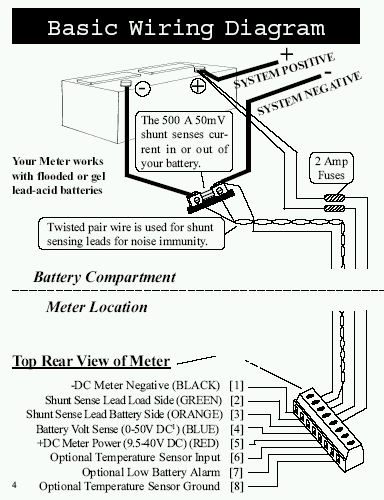 ConfigurationGroup Consensus E-meter Settings for the Sparrow
Setting Instructions: - If the meter is locked, unlock it by following instructions below to set the LOCK function to Off. - Hold SET button for 3 seconds until display says SEL - Press SEL button to select a parameter - If a FUNC is selected, Press SET to see its value - Press SET button to set the value - The E-meter will go back to normal mode after a few seconds Instructions using the E-meter to determine when to charge: Note: the numbers in this section are for battery packs in broken in, new condition. If your battery pack is unbalanced or fading, you should drive even less on a charge. Press the SEL button to choose which value you want to see: (t) Percent remaining. Don't ever get to 0%, and don't go down to 20% unless you really need to. Stay above 40-50% for long battery life. (V) Voltage. If it goes below 150 after 2 minutes rest, 135 driving at constant 50A, 120 with the accelerator down. Then pull over, and wait for the voltage to get back above 150. Charge before driving again if it won't get back up to 150. (Ah) Amp Hours. Don't exceed -36 AH ever, and don't exceed -30 AH unless you really need to. (A) Amps. Avoid high (100+) Amps at low Percent. The Columns: "Parameter Description"- an attempt to explain what the parameter controls. "LED"- which LED will be lit up when that parameter is selected. "Displ Code"- what appears on the display when that parameter is selected. "Corbin Setting"- Settings Sparrows are delivered with, as posted from Lawrence From Environmental Motors 2/10/01. "Suggested Setting"- the group consensus setting. With these settings the E-meter should detect the end of the charge cycle giving the blinking green light, and read zero Percent when the batteries are at 80% DOD. TroubleshootingVoltages at terminals
|